Tips and Troubleshooting
- Keep monitor levels down or muted during recording.

- Make sure tracks are record enabled and input monitoring is selected when you set levels and record.
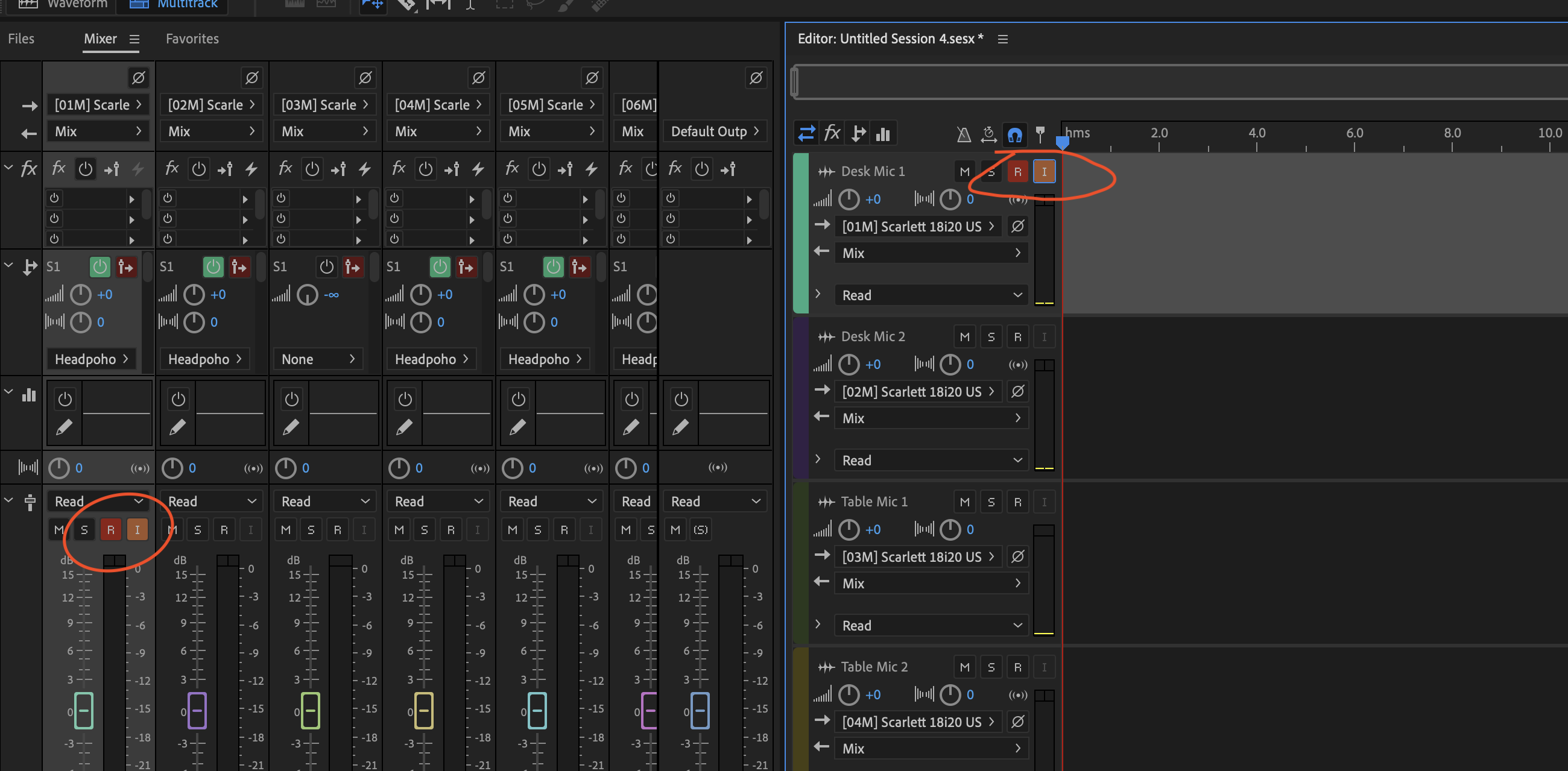
MAKE SURE THESE BUTTONS ARE TURNED OFF WHEN PLAYING BACK THROUGH MONITORS TO AVOID FEEDBACK!
- Turn on Phantom Power (48v) when using table microphones.
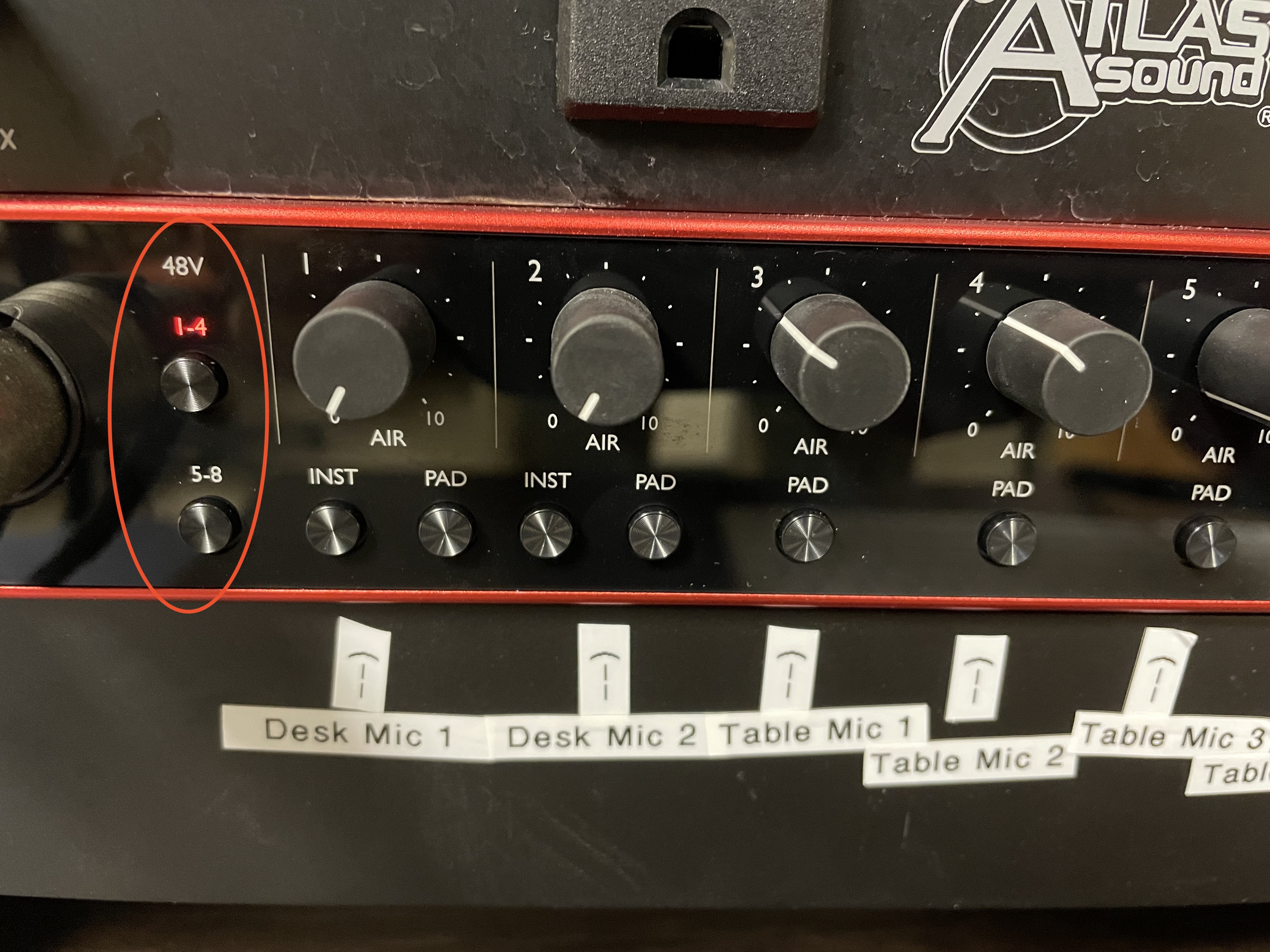
- Try to keep input levels from hitting the red (clipping/peaking). Levels in the upper green yellow or about 3/4 of the way to the top are ideal.
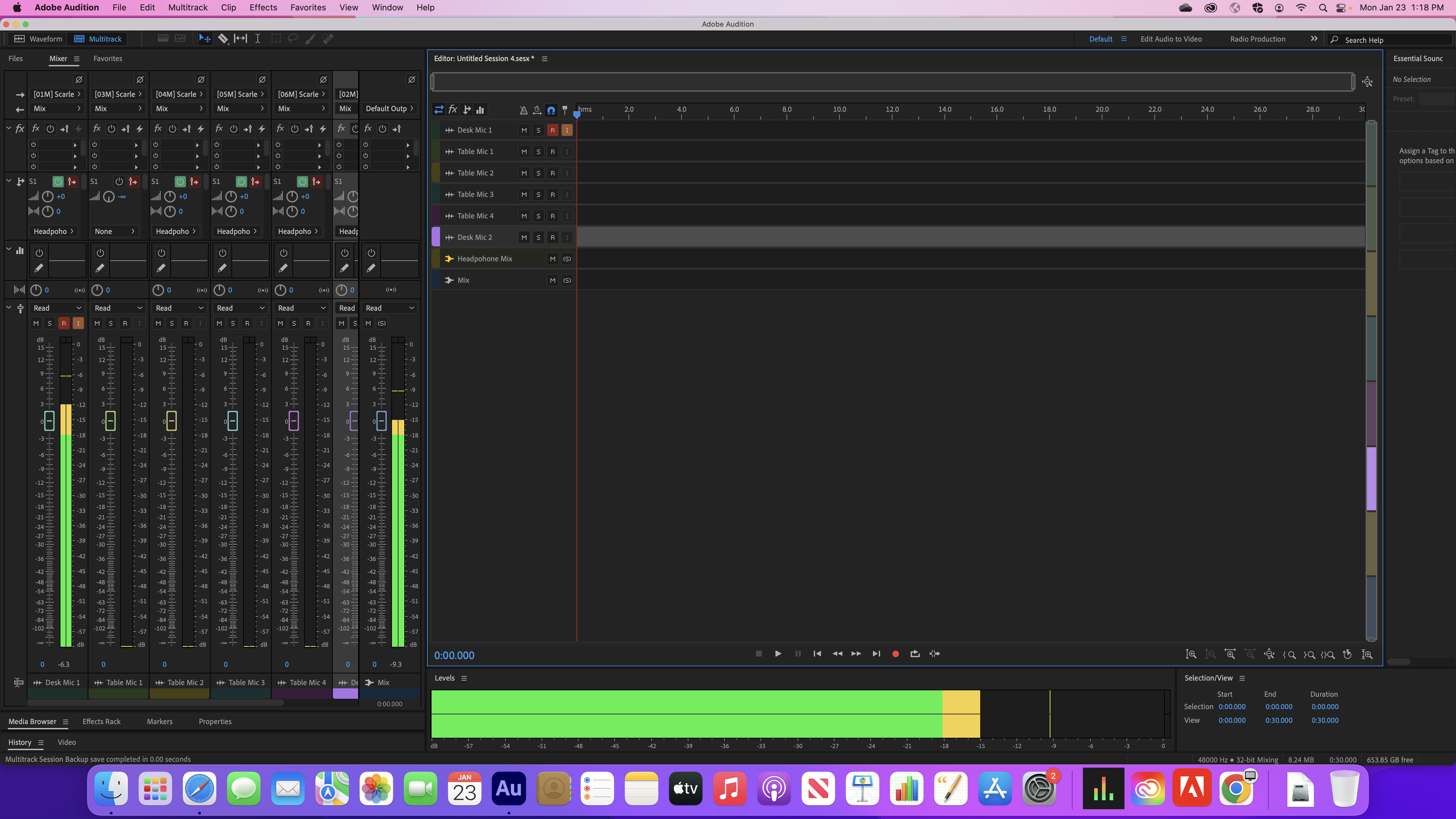
- Try to keep same distance (3-6 inches) from the microphone.
- Make sure headphone amp is not muted and volume is set to appropriate level.
